Introduction
System Verilog is a versatile hardware description and verification language that allows engineers to describe complex digital systems and simulate them efficiently. One of the key elements that make System Verilog powerful is its control flow constructs, which enable you to model complex behaviors in a concise and systematic manner. In this blog, we’ll explore some of the essential control flow features, including loops, conditional statements, blocking and non-blocking statements, events, functions, and tasks.
Loops
1. While/Do-While Loop
The “while” and “do-while” loops in System Verilog allow you to repeat a block of code as long as a specified condition is true. The key difference between the two is that the “do-while” loop guarantees that the loop body is executed at least once, as the condition is checked after the first iteration.
while (condition) begin
// Code to execute
end
do begin
// Code to execute
end while (condition);2. Foreach Loop
The “foreach” loop is a convenient way to iterate over elements of an array or a queue. It simplifies the process of looping through elements, making your code more concise and readable.
foreach (element[i]) array_or_queue begin
// Code to execute for each element
end3. For Loop
The “for” loop in System Verilog provides more control over the iteration. It allows you to specify an initialization, condition, and increment, making it ideal for numerical iterations.
for (init; condition; increment) begin
// Code to execute
end4. Forever Loop
The “forever” loop is used to create an infinite loop, useful when you want a continuous process that runs indefinitely.
forever begin
// Code to execute indefinitely
end5. Repeat Loop
The “repeat” loop allows you to execute a block of code a specific number of times.
repeat (n) begin
// Code to execute 'n' times
endControl Statements
1. Break and Continue
In System Verilog, you can use the “break” statement to exit a loop prematurely when a certain condition is met. The “continue” statement, on the other hand, allows you to skip the current iteration and move to the next one.
while (condition) begin
if (exit_condition)
break; // Exit the loop
// Code to execute
end
while (condition) begin
if (skip_condition)
continue; // Skip this iteration
// Code to execute
end2. If-Else-If
Conditional statements are an integral part of any programming language. In System Verilog, “if-else-if” constructs allow you to make decisions based on different conditions.
if (condition1) begin
// Code to execute if condition1 is true
end
else if (condition2) begin
// Code to execute if condition2 is true
end
else begin
// Code to execute if none of the conditions are true
end3. Case
The “case” statement provides a powerful way to perform multiple conditional checks and execute code based on the matching condition.
case (expression)
value1: // Code for value1
value2: // Code for value2
default: // Code for other cases
endcaseBlocking & Non-blocking Statements
System Verilog supports both blocking and non-blocking assignment statements, which are essential for modeling hardware behavior. Blocking assignments are executed sequentially, while non-blocking assignments are executed concurrently.
Events
Events in System Verilog are used to synchronize and control the flow of simulation. You can trigger and wait for events, making them a critical component for managing simulation time.
Functions and Tasks
Functions and tasks provide modularity in your System Verilog code. Functions return a value, while tasks do not. They allow you to encapsulate reusable blocks of code and simplify your design.
Conclusion
System Verilog control flow constructs, including loops, conditional statements, blocking and non-blocking statements, events, functions, and tasks, empower you to model and verify complex digital systems efficiently. By understanding and utilizing these features effectively, you can create robust and reliable hardware descriptions and verification environments. Mastering these control flow elements is essential for any engineer working with System Verilog, as they play a crucial role in the design and verification of digital systems.



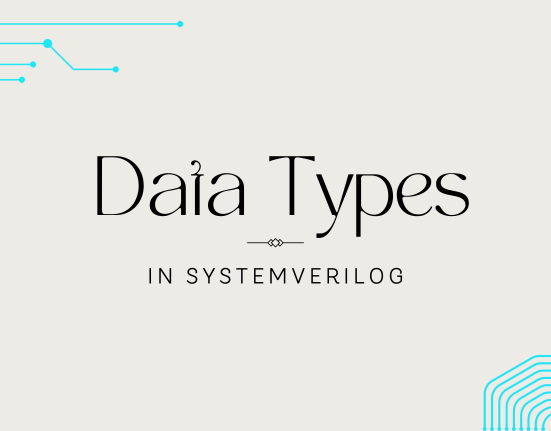

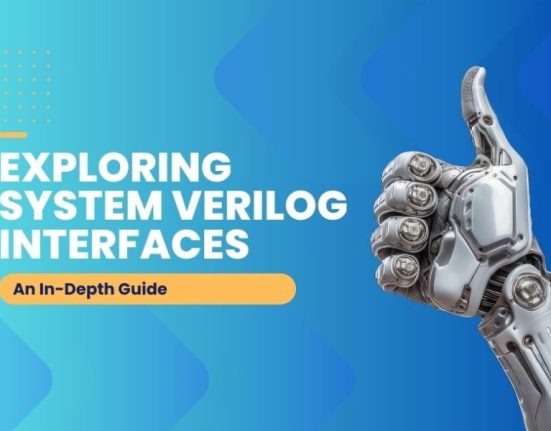
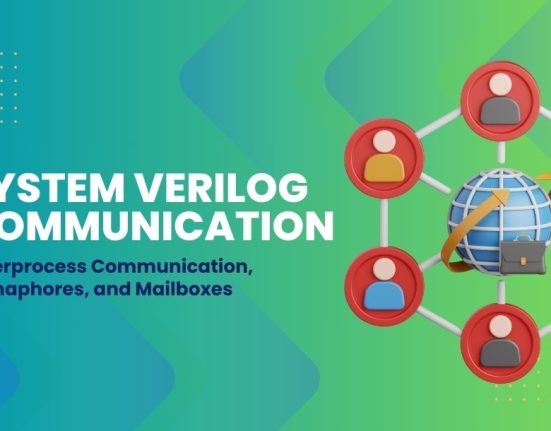


Leave feedback about this